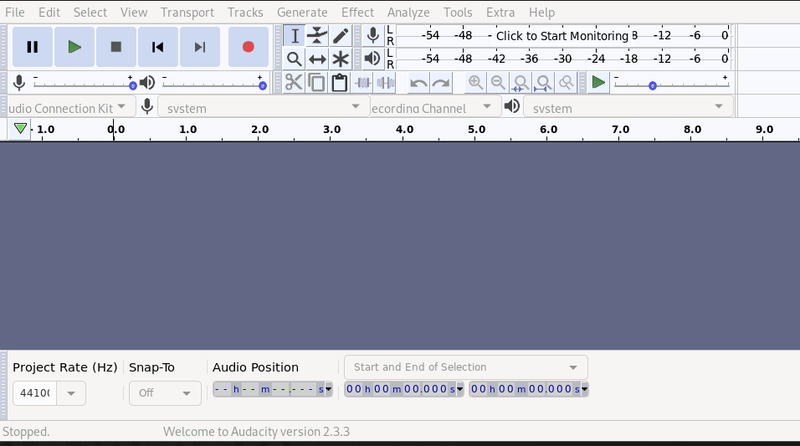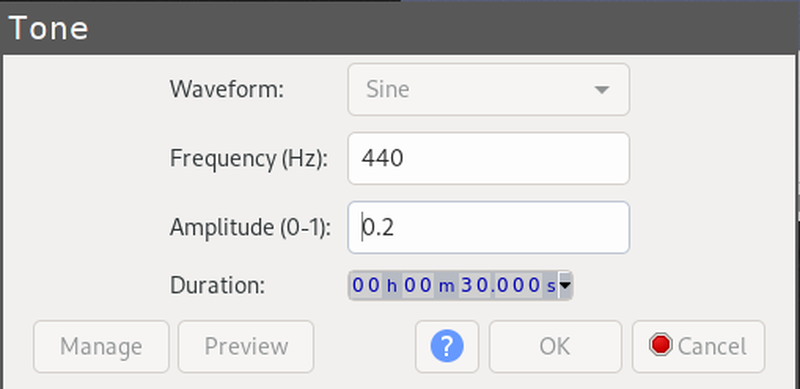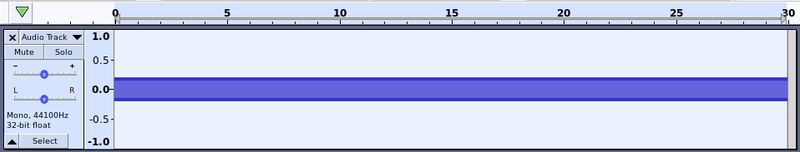10 - Audacity
Back to Overview
In this course we will mainly use Audacity, as this is quite simple to set up and work with; it is free and open source; and it is very powerful, even if it looks a bit less impressive than many of its commercial, beautifully designed equivalents.
Open it up to take a look at what is there. In the beginning you will see an empty canvas and a few controls:
Let's leave the settings as they are for now, and start by checking if we get some sound by creating a sine wave. Click on Generate->Tone in the top menu. A dialog opens up, asking you for some values. Leave the frequency at 440, set the Amplitude to 0.2 so that you don't kill your ears and click OK.
The result should look like this:
and sound like an obnoxious, 30 second long test tone. Press the space bar to hear what you just created. If it works, all good, if not, we'll take a look at the sound settings in the workshop.